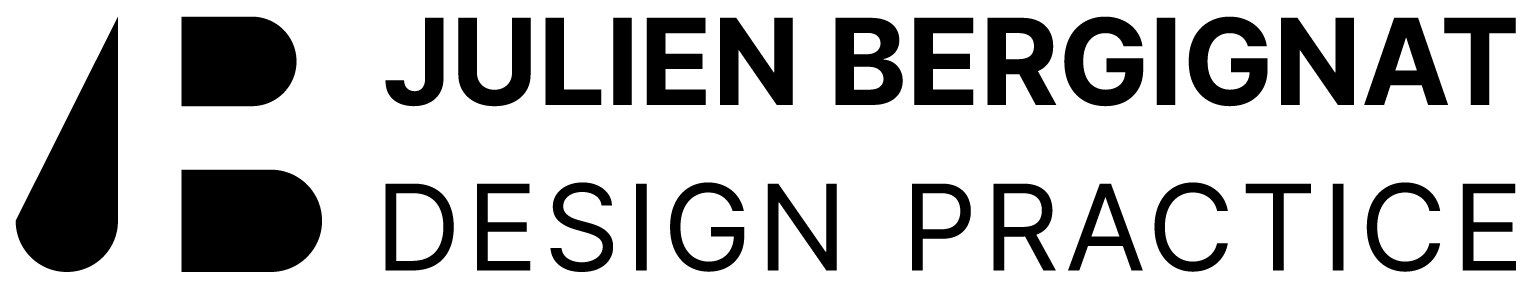Or designing for the human mind in digital and physical products.
Cognitive ergonomics is the study of designing products that work in harmony with the human mind instead of against it. It takes into consideration how the human brain processes information and makes decisions. The principles are applicable to both digital interfaces and physical products. The aim is to create intuitive, easy-to-use designs that minimize cognitive load and increase user satisfaction. As we increasingly spend time in front of screens, it becomes even more crucial to develop products that do not cause undue strain.
Cognitive ergonomics as a discipline has its roots in the field of human factors engineering, which emerged in the early 20th century. It was a response to the growing need for design solutions that were tailored to the needs and abilities of users. The term « cognitive ergonomics » was first used in the 1980s by psychologist Donald Norman, who argued that the design of everyday objects and systems should take into account how people think and behave. Norman’s book « The Psychology of Everyday Things » (1988) is now considered a seminal work in the field. Since then, cognitive ergonomics has become an increasingly important area of research and practice, as designers seek to create products that are not only functional, but also easy and enjoyable to use.
Three key things to keep in mind.
- Cognitive load refers to the amount of mental effort required to complete a task. High cognitive load can lead to mental fatigue, stress, and reduced performance. While low cognitive load enables users to complete tasks faster and more accurately with less mental effort.
- Mental models are another essential aspect of cognitive ergonomics. They represent how we understand and interpret the world around us. In the context of interface design, mental models relate to users’ expectations and assumptions about how a system should function. Users typically have a mental model of how a search function should work, such as a search bar prominently displayed on the page that can receive relevant results when users enter a search term. Deviating too much from this mental model risks confusing the user.
- Affordances are physical properties of an object that suggest its use. A button on a machine implies that it can be pushed, while a lever suggests that it can be pulled or pushed in a particular direction. Affordances help users understand how to use a product, thereby reducing cognitive load.
How does this translate in real life ?
In physical products, cognitive ergonomics is often used to create intuitive and easy-to-use products without explicit instructions. Designers can use affordances to help users understand how to use a product. For instance, a door handle is a ubiquitous design feature that most people can easily comprehend. The handle’s shape and position indicate to the user that it is a place to grab and pull to open the door. Industrial designers can also use cognitive ergonomics to develop physical products that are safer to use. A tool with a grip designed to fit the user’s hand can reduce the risk of injury due to slipping or awkward handling. The aesthetic factor is also essential, as products that look pleasing, are emotionally engaging, or evoke positive emotions can increase user interest and satisfaction.

In digital interfaces, product designers can reduce cognitive load by simplifying interfaces, providing clear instructions, and avoiding unnecessary distractions. By creating interfaces that align with users’ mental models, designers can increase usability. Providing clear and immediate feedback is also crucial for user confidence. A cluttered interface with too many buttons and options can be overwhelming and increase stress. A simpler, more streamlined interface with only necessary options will be easier for users to navigate. Understanding the principles of cognitive ergonomics is critical for users as well. When users comprehend how a product is designed to be used, they are more likely to use it correctly and safely. In the design of car dashboards, designers need to ensure that critical information such as speed, fuel level, and warning signals are clearly visible and easily understandable, reducing the risk of accidents while driving.

Failed ergonomics let the user wondering.
The failure of Microsoft Clippy, an animated paperclip that was meant to assist users in Microsoft Office applications, is a good example. While the concept was innovative, the execution was poor, and the product failed to connect with users. The incessant interruptions and the lack of customization options made Clippy a frustrating distraction rather than a useful tool. As a result, Microsoft was forced to retire Clippy from their products. A poorly designed product can be a source of frustration and ultimately fail to meet the user’s needs, even if it has innovative features or a unique design.

Another example of an object that failed is the Sony MiniDisc player. It was intended to be a portable and convenient replacement for the traditional cassette player. However, the device was designed with small buttons and a complicated interface that made it difficult for users to navigate and control. Additionally, the proprietary disc format made it challenging for users to transfer music to and from their MiniDiscs. As a result, the MiniDisc player failed to gain widespread popularity and was eventually replaced by MP3 players, which were more intuitive to use and had simpler interfaces.
By applying the principles of cognitive ergonomics, designers can create products that are easy to use, aesthetically pleasing, and safe. It is important that when the user(s) face a product he or she understand almost instantly what it is and what it does. Understanding these principles can also help people use products more effectively, reducing the risk of accidents and increasing user satisfaction.
Our creativity is the key to your future success.